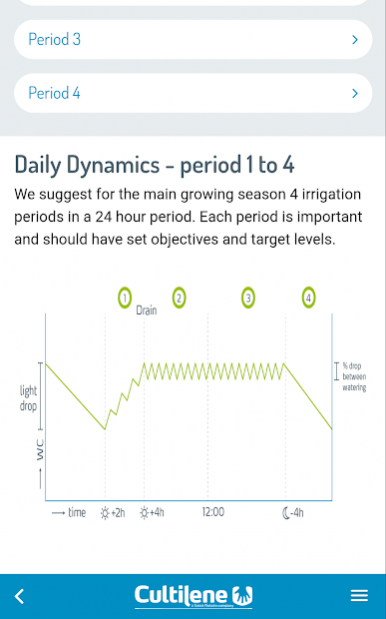Cultilene SRZM 1.6.0
Free Version
Publisher Description
The Cultilene Smart Root Zone Management (SRZM) App contains a lot of information on how to maximize the full potential of the Cultilene substrates, from propagation right until the end of the crop.
The App contains default settings for propagation (sowing, selection, grafting and pinching, transplanting, spacing and growing) and for cultivation of tomatoes, cucumbers, peppers and roses. In the cultivation-part of the App we have paid attention to the preparation and the start of the cultivation: optimal substrate lay out (with the slab calculator of Cultilene), calculating the dose size and the drainage slits. During cultivation it is important to determine target levels, the Season and Daily Dynamics.
Growers should also pay attention to their way of measuring. Therefore Cultilene has developed the Measuring Protocols. With these protocols growers can turn irrigation into a technique that can be monitored, recorded and improved.
‘The Big Five’ are also very important. Cultilene has defined them as follows: Water Content, EC, pH, Oxygen and Temperature. These parameters are crucial for good and healthy roots, for Smart Root Zone Management.
The app helps growers to be in control of their water and fertilizer usage and crop balance. The app will grow and grow with information and tips with monthly updates.
About Cultilene SRZM
Cultilene SRZM is a free app for Android published in the Office Suites & Tools list of apps, part of Business.
The company that develops Cultilene SRZM is Saint-Gobain. The latest version released by its developer is 1.6.0.
To install Cultilene SRZM on your Android device, just click the green Continue To App button above to start the installation process. The app is listed on our website since 2018-12-24 and was downloaded 4 times. We have already checked if the download link is safe, however for your own protection we recommend that you scan the downloaded app with your antivirus. Your antivirus may detect the Cultilene SRZM as malware as malware if the download link to com.sg.R12A.CultileneSRZM is broken.
How to install Cultilene SRZM on your Android device:
- Click on the Continue To App button on our website. This will redirect you to Google Play.
- Once the Cultilene SRZM is shown in the Google Play listing of your Android device, you can start its download and installation. Tap on the Install button located below the search bar and to the right of the app icon.
- A pop-up window with the permissions required by Cultilene SRZM will be shown. Click on Accept to continue the process.
- Cultilene SRZM will be downloaded onto your device, displaying a progress. Once the download completes, the installation will start and you'll get a notification after the installation is finished.